Input Video Format:MP4, FLV, VOB, MTS, TS, TRP, M2TS, TP, 3GP, 3G2, MOV, MOD, M4V, MPG, MPEG, DAT,MKV,WMV,MOD,ASF
Input Audio formats: MP3,MKA,AAC,WAV,WMA,M4A,APE,OGG,MP2,AC3
Output Video formats: MP4,FLV,AVI,MKV,XVID,ASF,MOV,M4V,MPG,VOB,3GP
Output Audio formats: MP3,MKA,AAC,WAV,WMA,M4A,APE,OGG
Picture formats: JPG,BMP
The original intention to develop the mac video converter is to convert all popular videos to another video or audio format based on iPod touch, iPod classic, iPod nano, iPhone, Apple TV, PSP, PS3, Creative Zen, iRiver PMP, Archos, various video mobile phones and many other digital video and audio players. Now, it no longer limited to the devices.
Not only for iSkysoft video converter for mac, also for other professional software, there are three basal steps about how to convert videos on mac!
Step 1: Add Video Source
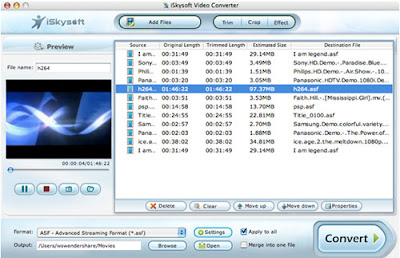
Step 2: Select a output format file
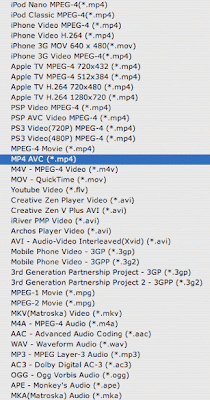
Step 3: Click the 'Convert' to start convertion.
If you want more details about the program or advanced functions:
Video: Set video encoding settings by selecting a resolution, a frame rate, a bit rate and a video encoder.
Audio: Set audio encoding settings by selecting a sample rate, an audio channel, a bit rate and an audio encoder.
Tip: customize the outfile resolution by manually inputting the resolution values; change the output file name; change the output file save directory; snapshot; merge into one file and so on. here is a demo:
Learn more details about video/audio settings etc. about this mac video converter demo.
Related article:
How to rip dvd ts on mac!
How to play MKV WMV MOV M2TS MOD and other format videos on mac using VLC!
No comments:
Post a Comment